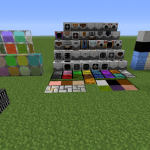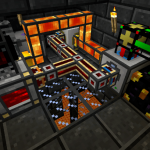CoFH Core mode for Minecraft is an important game mod for the Minecraft Forge game. This mod provides a common functionality for Team CoFH modes. For other modes to work, it must be installed. We said that this mod has the task of providing common functionality. But not only this. This mod includes many useful commands. You can also configure game settings. You can get a good friends list and learn new spells. This mode also automatically notifies players of updates prepared for CoFH modes.
With this mode, you can upload optional settings to the game. If a mob dies in the game, it is shown with a special message. It is enabled by default in this mode.
Color blind textures feature in mod
If color blind textures are active in the game, the objects will have the appropriate colors for players with color blindness. So you can play the game smoothly.
Disabling particles
With this option, the particles in the game can be completely disabled. So you can improve performance in the game.
We share many important information about Minecraft game mods with you on our site every day. All you have to do is follow us regularly. Do not forget to visit our site for mods and many more important information.
How to install CoFH Core Mod in Minecraft?
- Download Minecraft.
- Add the .jar file to the Mods folder.
Get started! Thanks to this mod, you will be able to solve many problems with the keys in Minecraft. Don’t forget to check out our site for more Minecraft help. You can see all Minecraft mods on our site and get detailed information.
- Download and Install Minecraft Forge
- Download Minecraft Extended Lights Mod
- Double-click on the file downloaded from Forge to run the installer.
- Unzip the downloaded file from the mod.
- Paste the downloaded file the folder .minecraft/mods
- Run Minecraft. Enjoy.
Download
 MTMods.com Minecraft knowledge base, models, modes, manuals, latest version of minecraft, servers, minecraft pack, MTMods.com special tricks
MTMods.com Minecraft knowledge base, models, modes, manuals, latest version of minecraft, servers, minecraft pack, MTMods.com special tricks