* This mode requires AutoRegLib.
Akashic Tome is a mod based on Morph-o-Tool. It just adds the Akashic Tome crafted with a Book and Bookshelf. Their basic concept is the same, but they differ functionally.
It can be combined with the documentation books of the Akashic Tomes mods. It can also store as much as fit.
- To add a book, simply combine them on the crafting table. You can own as many as you want, including the previous ones.
- You get the main items from the mod; not from the emulation of the item or the container. In this way, it provides 100% compatibility with the functionality of that item.
- Retrieves some NBT data to change the item name and make the game change properly.
- You can use the actual item you bought for crafting. However, you should not use it as you will lose all other attached items.
- Right-click and select to convert the book into another mod’s documentation book.
- By holding down the Shift key on a block in the mode added to a book, you can convert the volume to a book. If there is more than one of the same mode, it becomes the first appended.
- To unmorph back into the tome, left-click the air.
- While in the standard Akashic Tome item, you can right-click the block that doesn’t have a documentation book to be taken to its wiki.
- To remove added items, use the Q key to drop the item in the scrolling order. So you can turn it into the item you want to remove.
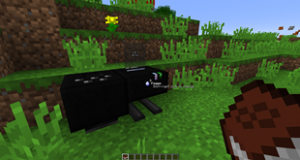
What’s in the Configuration File?
- This mod has the option to allow each item to be added. However, it is disabled by default.
- It also includes a blacklist for placing items.
- It also includes a whitelist to place them. (For example; book, volume, dictionary)
- It includes an extra whitelist that needs to be added and does not include previous names.
- There is also a list of aliases. Allows you to direct one mode to the other. For example; Adds RFTools Smart Key. It is included in the alias list as “rftoolsdim = rftools”. So when you look at the RFTools Dimensions block while you have a smart key, it captures what is typed instead. Other aliases, for example; Included from Thermal Dynamics to Thermal Expansion.

How to Install Akashic Tome Mods
- Download and Install Minecraft Forge
- Download Minecraft Akashic Tome Mods
- Double-click on the file downloaded from Forge to run the installer.
- Unzip the downloaded file from the mod.
- Paste the downloaded file the folder .minecraft/mods
- Run Minecraft. Enjoy.
 MTMods.com Minecraft knowledge base, models, modes, manuals, latest version of minecraft, servers, minecraft pack, MTMods.com special tricks
MTMods.com Minecraft knowledge base, models, modes, manuals, latest version of minecraft, servers, minecraft pack, MTMods.com special tricks


