Refined Storage offers gamers a network-based storage system. It stores items and fluids in a greatly extensible network of devices. In short, it is used as a mass storage mod for Minecraft.

Items and fluids can be stored in one of the many different storage feature the mode offers. The player can access any storage device connected to the same network through one simple Grid interface. Thus, the player can instantly access the inventory of many devices with a single unified GUI.

Refined Storage mode not only solves the storage problem; It also adds devices that can be used to craft items and blocks! It handles importers, exporters, constructors, destroyers, more items, and blocks around the world and from within the system. There are also devices that allow the player to set automatic crafting in this mode. In addition, these devices are devices that allow recipes to be prepared with a few simple clicks.
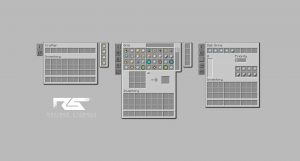
How to Install Refined Storage Mods
- Download and Install Minecraft Forge
- Download Minecraft Refined Storage Mods
- Double-click on the file downloaded from Forge to run the installer.
- Unzip the downloaded file from the mod.
- Paste the downloaded file the folder .minecraft/mods
- Run Minecraft. Enjoy.
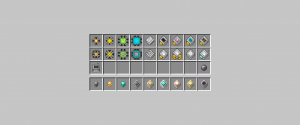
 MTMods.com Minecraft knowledge base, models, modes, manuals, latest version of minecraft, servers, minecraft pack, MTMods.com special tricks
MTMods.com Minecraft knowledge base, models, modes, manuals, latest version of minecraft, servers, minecraft pack, MTMods.com special tricks


