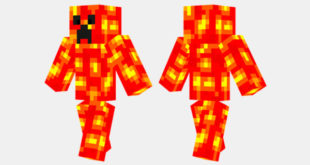Superman Skin is a skin for Minecraft, which will turn your basic game character into Superman. It is a detailed skin and good resolution. How to install Superman Skin for Minecraft? Download Superman Skin Save image to your desktop and rename as «char.png». Open the .minecraft / bin / minecraft.jar …
Read More »Spiderman Skin for Minecraft
Spiderman Skin for Minecraft, is a faithful reproduction of the wall climber par excellence, Mr. Spiderman who can now wander through Minecraft. How to install Spiderman Skin for Minecraft? Download Spiderman Skin Save the image to your desktop and rename it as “char.png”. Open the .minecraft / bin / minecraft.jar …
Read More »Batman Skin for Minecraft
Batman Skin for Minecraft, is a skin that allows you to change the look of your character, moving from the already seen Steve to a new image of Batman. How to install Batman Skin for Minecraft? Download Batman Skin Save image to desktop and rename “char.png”. Open the .minecraft / …
Read More »Lava Creeper Skin for Minecraft
Lava Creeper Skin is a new character identity for Minecraft that will make us a Lava Creeper, with spectacular colors. How to install Lava Creeper Skin for Minecraft? Lava Creeper Skin Download Save the downloaded image to your desktop and rename “steve” or “alex” (depending on your character). Open the …
Read More »Ice Creeper Skin for Minecraft
Ice Creeper Skin is a new identity for your Minecraft character, which will allow you to become an ice creeper, or ice cream creeper. How to install Ice Creeper Skin for Minecraft? Ice Creeper Skin Download Save the downloaded image to your desktop and rename “steve” or “alex” (depending on …
Read More »Joe The Penguin Skin for Minecraft
Joe The Penguin Skin allows you to turn your Minecraft character into a penguin, wearing a red Santa hat on his head. How to install Joe The Penguin Skin for Minecraft? Joe The Penguin Skin Download Save the downloaded image to your desktop and rename “steve” or “alex” (depending on …
Read More »Captain Jack Sparrow Skin for Minecraft
Captain Jack Sparrow Skin will allow you to change your identity in Minecraft, becoming Captain Jack Sparrow of Pirates of the Caribbean. How to install Captain Jack Sparrow Skin for Minecraft? Captain Jack Sparrow Skin Download Save the downloaded image to your desktop and rename “steve” or “alex” (depending on …
Read More »Torven Skin for Minecraft
Torven Skin allows you to modify the appearance of your Minecraft character, becoming a dwarf mercenary, dressed in leather armor. How to install Torven Skin for Minecraft? Torven Skin Download Save the downloaded image to your desktop and rename “steve” or “alex” (depending on your character). Open the .minecraft / …
Read More »Red Headphones Skin for Minecraft
Red Headphones Skin allows you to modify your appearance, becoming a boy with brown hair, blue jeans, sweatshirt and red headphones. How to install Red Headphones Skin for Minecraft? Red Headphones Skin Download. Save the downloaded image to your desktop and rename “steve” or “alex” (depending on your character). Open …
Read More »Anonymous Skin for Minecraft
Anonymous Skin will allow you to adopt the appearance of a member of the Anonymous group, dressed in a suit and with the mythical mask, or mask. How to install Anonymous Skin for Minecraft? Anonymous Skin Download Save the downloaded image to your desktop and rename “steve” or “alex” (depending …
Read More » MTMods.com Minecraft knowledge base, models, modes, manuals, latest version of minecraft, servers, minecraft pack, MTMods.com special tricks
MTMods.com Minecraft knowledge base, models, modes, manuals, latest version of minecraft, servers, minecraft pack, MTMods.com special tricks