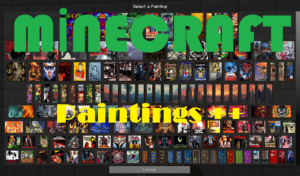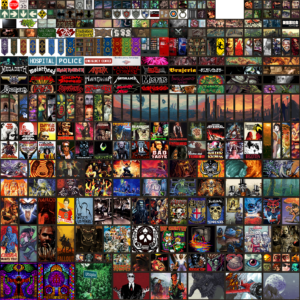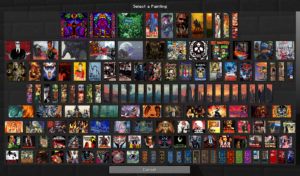Paintings + + Mod 1.15.2/1.14.4/1.12.2 that will allow us to have many more paints, or paintings, to decorate our buildings. As you know, by default we have at our disposal a total of 70 paintings. Well, with this mod installed we can have more than 300 paintings or paintings, with very different themes.
Screenshot
Let’s put some examples of the themes that we will find in these tables. We will find illustrations related to Minecraft. We will find movie posters. Video game images. Posters of musical groups. Renaissance paintings. Even, if we want, we can use our own images as paintings or paintings.
How to Install Minecraft Paintings ++ Mod ?
- Download and Install Minecraft Forge
- Download Minecraft Paintings ++ Mod
- Double-click on the file downloaded from Forge to run the installer.
- Unzip the downloaded file from the mod.
- Paste the downloaded file the folder .minecraft/mods
- Run Minecraft. Enjoy.
Download
 MTMods.com Minecraft knowledge base, models, modes, manuals, latest version of minecraft, servers, minecraft pack, MTMods.com special tricks
MTMods.com Minecraft knowledge base, models, modes, manuals, latest version of minecraft, servers, minecraft pack, MTMods.com special tricks