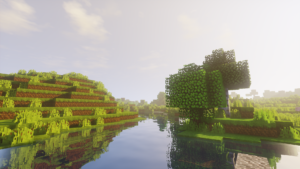SenseCraft Texture Pack 1.15/1.14/1.13/1.12 that aims to improve the visual appearance of the various elements of the game, modifying their appearance, but not excessively. That is to say, the blocks and objects of the game will be easily recognizable but in most cases they will have a design and color tones different from the predetermined textures, but not excess.
Screenshot
The textures that this package offers us will provide a clean and bright touch, with vivid colors and a smooth general appearance. The resolution of this texture pack is the same as the default textures, i.e. 16x. This will not force us to install Optifine, although it is always good to have it installed to optimize game performance.
How to install SenseCraft Texture Pack
- Download SenseCraft Texture Pack
- Open your .minecraft / resourcepacks folder
- Paste the downloaded .zip file into “resourcepacks”.
- The time has come to enjoy a new look for the various elements of Minecraft!
Download
 MTMods.com Minecraft knowledge base, models, modes, manuals, latest version of minecraft, servers, minecraft pack, MTMods.com special tricks
MTMods.com Minecraft knowledge base, models, modes, manuals, latest version of minecraft, servers, minecraft pack, MTMods.com special tricks