Thanks to this mode, you can use the key binding menu. You can add the ability to search for key links using these names. So you can quickly find key binding in the menu. With this mode, you can fix the conflict KeyBindings issue. You can view the problem part by adding a button. You can display the disconnected buttons by pressing the CTRL key.
By holding CTRL you can see the Keys that have not been bound yet! This mod has many good features. One of them is that the players see the keys that they did not install. Press Ctrl and view all unconnected keys. You will be able to display a menu with the Ctrl key. Thanks to this menu, you can create keys without problems. If you play the Minecraft game regularly, this mod is absolutely necessary.
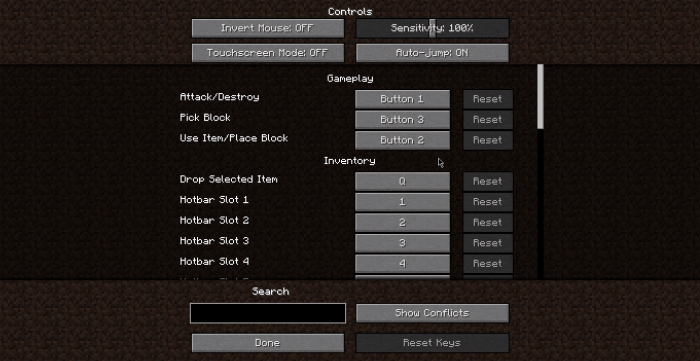
How to install Controlling Mod in Minecraft?
- Download Minecraft.
- Add the .jar file to the Mods folder.
Get started! Thanks to this mod, you will be able to solve many problems with the keys in Minecraft. Don’t forget to check out our site for more Minecraft help. You can see all Minecraft mods on our site and get detailed information.
- Download and Install Minecraft Forge
- Download Minecraft Extended Lights Mod
- Double-click on the file downloaded from Forge to run the installer.
- Unzip the downloaded file from the mod.
- Paste the downloaded file the folder .minecraft/mods
- Run Minecraft. Enjoy.
Download
 MTMods.com Minecraft knowledge base, models, modes, manuals, latest version of minecraft, servers, minecraft pack, MTMods.com special tricks
MTMods.com Minecraft knowledge base, models, modes, manuals, latest version of minecraft, servers, minecraft pack, MTMods.com special tricks


