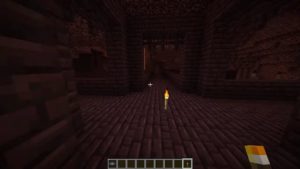Sound Filters Mod 1.15.2/1.14.4/1.12.2 that aims to increase the sound realism of the game by adding filters, or effects, to various sounds in the game. These filters or effects, which will be activated after certain actions or at certain times during our game, also aim to increase the immersion of the players.
Screenshot
We will be able to hear these new sound effects in different circumstances. For example, a reverberation effect will be produced when entering a cave, sound effects will also be applied underwater. We will also hear sounds differently if the sound source is on one side of a wall and our character is on the other side.
Video
How to Install Minecraft Sound Filters Mod ?
- Download and Install Minecraft Forge
- Download Minecraft Sound Filters Mod
- Double-click on the file downloaded from Forge to run the installer.
- Unzip the downloaded file from the mod.
- Paste the downloaded file the folder .minecraft/mods
- Run Minecraft. Enjoy.
Download
 MTMods.com Minecraft knowledge base, models, modes, manuals, latest version of minecraft, servers, minecraft pack, MTMods.com special tricks
MTMods.com Minecraft knowledge base, models, modes, manuals, latest version of minecraft, servers, minecraft pack, MTMods.com special tricks