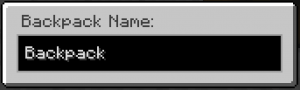With the brand new Packed Up mod, you can add the ability to make bags to your Minecraft! This mod, which allows you to solve your inventory problems, allows you to carry your items with you. It is also ideal for wandering and exploring dungeons. Because you don’t need to carry old dirty chests everywhere anymore! Backpacks can be used with Baubles and Curios and can be unlocked with a keypad!
Backpacks:
Standard Backpack
- It has a suitable capacity for 3 rows of storage.
Iron Backpack
- Allows the Standard Backpack to be upgraded.
- It has 4 rows of storage.
Copper Backpack
- Suitable for upgrade from Standard Backpack.
- It has 4 rows of storage.
 Gold Backpack
Gold Backpack
- Allows the Iron Backpack or Copper Backpack to be upgraded.
- It has 5 rows of storage.
Silver Backpack
- Allows the Iron Backpack or Copper Backpack to be upgraded.
- It has 5 rows of storage.
Diamond Backpack
- Allows upgrade of Gold Backpack or Silver Backpack.
- It has 7 rows of storage space.
Obsidian Backpack
- Allows the Diamond Backpack to be upgraded.
- It has 8 rows of storage space.
How to use Packed Up mode?
- To rename the Backpack, first hold the backpack in your hand. Then right-click while holding down the Shift key and enter the name you want in the text field.

- To open a backpack from inside the Backpack, first open a backpack by right-clicking it. Then right-click another backpack in the inventory.
How to Install Packed Up (Backpacks) Mods
- Download and Install Minecraft Forge
- Download Minecraft Packed Up (Backpacks) Mods
- Double-click on the file downloaded from Forge to run the installer.
- Unzip the downloaded file from the mod.
- Paste the downloaded file the folder .minecraft/mods
- Run Minecraft. Enjoy.
 MTMods.com Minecraft knowledge base, models, modes, manuals, latest version of minecraft, servers, minecraft pack, MTMods.com special tricks
MTMods.com Minecraft knowledge base, models, modes, manuals, latest version of minecraft, servers, minecraft pack, MTMods.com special tricks