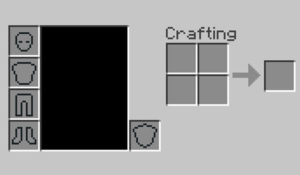No Recipe Book Mod 1.15.2/1.15.1/1.14.4/1.13.2 is responsible for removing one of the features that were added to the game in the last version 1.12, the recipe book. Since then, when opening the inventory or using the crafting table a button appears with the icon of a green book. If we click on the book, we are shown the recipes or crafts that are available, according to the materials we have in our character inventory.
Well, with this mod installed this recipe book will disappear from the inventory of our character, so we can not consult the crafts or recipes that we can make with the materials we have available. This button is irrelevant for those who do not use this functionality, especially those who have been playing for a long time and Minecraft crafts are well known.
How to Install Minecraft No Recipe Book Mod ?
- Download and Install Minecraft Forge
- Download Minecraft No Recipe Book Mod
- Double-click on the file downloaded from Forge to run the installer.
- Unzip the downloaded file from the mod.
- Paste the downloaded file the folder .minecraft/mods
- Run Minecraft. Enjoy.
 MTMods.com Minecraft knowledge base, models, modes, manuals, latest version of minecraft, servers, minecraft pack, MTMods.com special tricks
MTMods.com Minecraft knowledge base, models, modes, manuals, latest version of minecraft, servers, minecraft pack, MTMods.com special tricks