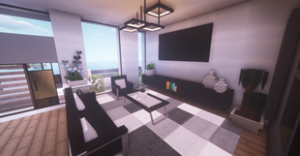Modernxl Fireplace Update
Construction additions
- Fire block
- Fire log block (x3)
- Fire coal block (x2;)
- Fireplace glass (x2)
- Fireplace charcoal
- Modern wall fireplace (x2)
- Wall fireplace
Wall and floor additions
- Ultra-modern bricks (x4)
Decoration additions
- Log stack
- Modern log stack (x4)
Modifications
- Etbl 1 is now a workshop table
- ‘Pure white block’ and all its derivatives, objects that use this texture are now in white texture.
Bug fixes
- Fixed direction of the ‘workshop table’ when placed
- Leafy plant in pot fixed.

Modernxl has been refurbished to create your dream MineCraft home! You can modernize your home as you dreamed. You can also fill your small house with cool decoration ideas. Modernxl is a mode that allows you to decorate every room in your home. Recreate your home with a decorative objects of countless varieties and colors!
This mode offers interior decoration catalogs to give you more options and originality. The mod was also developed after items found in other games. Therefore, it is the mode with the most options. This mode has regular updates to bring new furniture and items normally.
Note: Those with tissue or model problems need to optimize.
What are the Shortcomings in Mode?
- The mode must be harmonized with the survival mode.
- Mode does not work on servers.
- Hitbox and placement are not perfect.
- Objects should be made more interactive.
- The processing of light in furniture should be improved.

This mode continues to improve continuously. It also constantly updates the models it contains. That’s why you have so many varieties to create the style you want. If there are furniture shortages that will make you happy, you can follow the new updates here.
How to Install Modernxl Mods
- Download and Install Minecraft Forge
- Download Minecraft Modernxl Mods
- Double-click on the file downloaded from Forge to run the installer.
- Unzip the downloaded file from the mod.
- Paste the downloaded file the folder .minecraft/mods
- Run Minecraft. Enjoy.
 MTMods.com Minecraft knowledge base, models, modes, manuals, latest version of minecraft, servers, minecraft pack, MTMods.com special tricks
MTMods.com Minecraft knowledge base, models, modes, manuals, latest version of minecraft, servers, minecraft pack, MTMods.com special tricks