LotTweaks mode; used to increase productivity in creative mode. Adds some regulations for builders.
What are LotTweaks Features?
Features of this mode; expanding the range of crushing, placing, collecting blocks. (More than 100 blocks can be extended away)
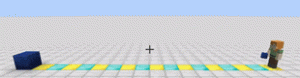
Keys
‘AdjustRange’ button. (processor and server-side installation must be done)
- Press to set its maximum distance to place and break blocks.
- This feature may not work on servers that are not forge built (e.g. bukkit integrated servers)
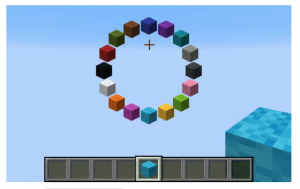
‘Rotate’ key. (processor side feature)
- Press the wheel to change the current block from the same block group to the next block.
- Block groups can be specified with a configuration. Or it can be added by the Lottweaks add command.
‘Change’ button (CPU and server-side installation required)
- Replace the block you are looking at with the main block.
‘Ex Pick’ key (processor side feature)
- Extended ‘Pick block’ (more than 100 blocks away);
- Long press + wheel to select ‘close’ blocks.
Commands
‘LotTweaks add’ (client)+ You can save the blocks in the Hotbar as a new block.
- This feature is an experimental feature.
- To register as a subgroup, you must use ‘/ LotTweaks add 2’. (Requires LT v2.0.4 +)
Reinstallation of ‘/ LotTweaks (client)
Reload the block groups from the configuration file. This is a purely experimental feature.
Frequently Asked About LotTweaks
+’AdjustRange’ and ‘Replace’ do not work!
– Check if the same version with this mode is installed on the server part.
+Does LotTweaks mode work with the block added by other modes?
-Maybe with a simple and unsupported block.
+How to change block groups?
– First, rearrange and save the configuration file. To reinstall the configuration file, you must use the command ‘/ lottweaks reload’. If the error is detected; check your log to see which row in the configuration file is not valid.
+How to reset the configuration file?
-First delete ‘LotTweaks-BlockGroups.txt’ for configuration. Then restart Minecraft. A default configuration file will thus occur.
+Can an edited Block-Group configuration file be deployed?
-Yes, it is.
How to Install LotTweaks Mods
- Download and Install Minecraft Forge
- Download Minecraft LotTweaks Mods
- Double-click on the file downloaded from Forge to run the installer.
- Unzip the downloaded file from the mod.
- Paste the downloaded file the folder .minecraft/mods
- Run Minecraft. Enjoy.
 MTMods.com Minecraft knowledge base, models, modes, manuals, latest version of minecraft, servers, minecraft pack, MTMods.com special tricks
MTMods.com Minecraft knowledge base, models, modes, manuals, latest version of minecraft, servers, minecraft pack, MTMods.com special tricks


