 Screen lags, connection problem in Minecraft world is extremely boring. This mode guides users by giving information about these problems. Thanks to this mode, you can see the latency on the screen, see the connection quality and access the TPS information. Installing the mod is very simple.
Screen lags, connection problem in Minecraft world is extremely boring. This mode guides users by giving information about these problems. Thanks to this mode, you can see the latency on the screen, see the connection quality and access the TPS information. Installing the mod is very simple.
How to install?
- First install MinecraftForge
- Then put the .jar file in the mods folder. On different operating systems do it like this:
• Windows: /AppData/Roaming/.minecraft
• Mac: Home -> Library -> Application Support -> Minecraft
• Linux: ~/.minecraft - If you have a .zip file, extract it to the mods folder and start using it.
If you have learned how to install the mod, you can download whichever version you need from the instructions below.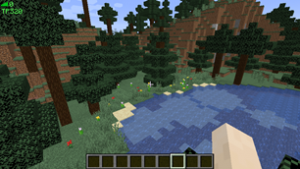
How to Install LagMeter Mods
- Download and Install Minecraft Forge
- Download Minecraft LagMeter Mods
- Double-click on the file downloaded from Forge to run the installer.
- Unzip the downloaded file from the mod.
- Paste the downloaded file the folder .minecraft/mods
- Run Minecraft. Enjoy.
 MTMods.com Minecraft knowledge base, models, modes, manuals, latest version of minecraft, servers, minecraft pack, MTMods.com special tricks
MTMods.com Minecraft knowledge base, models, modes, manuals, latest version of minecraft, servers, minecraft pack, MTMods.com special tricks


