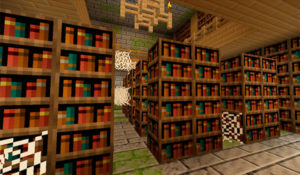Jehkoba’s Fantasy 1.9 and 1.8 is a package of textures that although it maintains in broad strokes the structure and appearance of some blocks and objects, modifies small details of the predefined textures to get a somewhat simpler touch.
Some textures are composed of sharp and defined edge elements, while others are deliberately pixelated to achieve the appearance desired by the author. The texture pack has a resolution of 16x, so it will not be necessary to use external tools.
Screenshot
List of modified names
The enchantments
Sharpness = Damage
Smite = Holy
Bane of Arthropods = Insecticide
Fire Aspect = Flame Strike
Sweeping Edge = Sweeping Strike
Fire Protection = Fire Ward
Feather Falling = Feather Fall
Blast Protection = Blast Ward
Projectile Protection = Arrow Ward
Respiration = Water Breathing
Aqua Affinity = Water Working
Depth Strider = Swim Speed
Frost Walker = Frost Walker
Silk Touch = Gentle
Unbreaking = Durability
Looting = Thieving
Luck of the Sea = Fishing
Lure = Magic Lure
Power = Piercing
Flame = Fire Arrow
Punch = Staggering
Infinity = Infinite
Curse of Binding = Bound
Curse of Vanishing = Vanishing
Objects
The blocks:
Oak Wood = Apple Wood
Jungle Wood = Cocoa Wood
Big / Dark Oak Wood = Oak Wood
Lapis = Azurite
Diamond = Crystal
Emerald = Jade
Soul Sand = Slow Sand
Daylight Detector = Sun Stone
Mob Spawner = Dark Portal
Reeds = Sugar Cane
Ender Chest = Magic Chest
End Rod = Light Rod
The flowers:
Dandelion = Goldenrod
Poppy = Blue Orchid Wildflowers
= Allium Indigo
= Inkberry
Houstonia = Tulip Snow Drops
(Red) = Tulip Hibiscus
(Orange) = Tulip Coreopsis
(White) = Gray
Tulip Iris (Pink) = Wild Rose
Syringa = Pink Camellia
= Madder
Paeonia = Rose Bush
Arms :
Wooden Sword = Wooden Club
Gold Sword = Golden Scepter
Spectral Arrow = Arrow of Light [ITEMS]
Prismarine Crystals = Ocean Crystal
Steak = Beef Rib
Cookie = Brownie
Wheat = Oats (Gluten-Free!)
Nether Wart = Nether Woad
Download
Version 1.15: 3D Version Download
Version 1.14: 2D Version Download
Version 1.13: 3D Version Download 2D Version Download
Version 1.12: 3D Version Download 2D Version Download
Installation
Download the resource pack. Then find your .minecraft file :
Windows: Go to the Start menu , then go to Run . Otherwise, press Windows Key + R. Then type % appdata% in the search bar, then go to the .minecraft folder .
Linux: Press ALT + F2 at the same time. You should normally have your .minecraft .
If you do not see it, activate the hidden folders with the combination CTRL + H.
Mac: Your minecraft folder is located in User> Library> Application Support.
If you can’t find Application Support, go to Finder> Menu Bar: Go + Hold ALT> Library.
Open the resource pack archive, and transfer the RP folder to the resourcepacks folder , which is in your .minecraft .
Once the game is open, go to Options> Resource Packs and activate it by switching it to the right file.
Confirm. Have fun !
 MTMods.com Minecraft knowledge base, models, modes, manuals, latest version of minecraft, servers, minecraft pack, MTMods.com special tricks
MTMods.com Minecraft knowledge base, models, modes, manuals, latest version of minecraft, servers, minecraft pack, MTMods.com special tricks