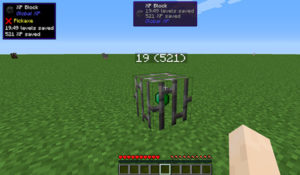Global XP 1.15.1 allows us to manufacture a new block, called “XP Block” that will allow us to save and remove the experience accumulated by our character. This new block represents being a cage with an emerald inside, and its manufacturing process is identical. That is, it is manufactured on a crafting table by placing nine units of iron bars, with an emerald in the center.
The operation is simple. Once we have some accumulated experience levels, if we press «Shift + right click» on the block, the experience that the character had will be stored. To withdraw the experience accumulated in the “XP Block” we just have to click the right mouse button on the block. Each click we make will transfer a level of experience.
How to Install Minecraft Global XP Mod ?
- Download and Install Minecraft Forge
- Download Minecraft Global XP Mod
- Double-click on the file downloaded from Forge to run the installer.
- Unzip the downloaded file from the mod.
- Paste the downloaded file the folder .minecraft/mods
- Run Minecraft. Enjoy.
 MTMods.com Minecraft knowledge base, models, modes, manuals, latest version of minecraft, servers, minecraft pack, MTMods.com special tricks
MTMods.com Minecraft knowledge base, models, modes, manuals, latest version of minecraft, servers, minecraft pack, MTMods.com special tricks