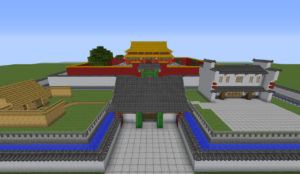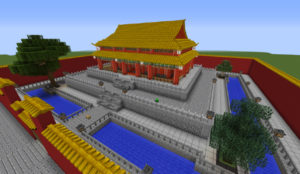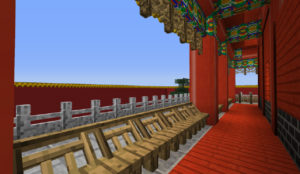Chinese Workshop Mod 1.15.2/1.14.4/1.12.2 that will give those who love architecture in Minecraft a lot of new building blocks and decorative elements inspired by the architecture of East Asia.
The mod will allow us to manufacture a good amount of oriental-style building blocks, new types of slabs and stairs, the typical Chinese roofs and ceiling trims, but also decorative elements such as the typical Chinese lanterns, benches and wooden tables and lamps, among other things.
In the first versions of this mod these blocks and objects could only be taken from the creative. Today they can be manufactured from Minecraft survival mode, so we can integrate the architecture of East Asia into our games, and not just to build in the creative mode.
Screenshot
How to Install Minecraft Chinese Workshop Mod ?
- Download and Install Minecraft Forge
- Download Minecraft Chinese Workshop Mod
- Double-click on the file downloaded from Forge to run the installer.
- Unzip the downloaded file from the mod.
- Paste the downloaded file the folder .minecraft/mods
- Run Minecraft. Enjoy.
 MTMods.com Minecraft knowledge base, models, modes, manuals, latest version of minecraft, servers, minecraft pack, MTMods.com special tricks
MTMods.com Minecraft knowledge base, models, modes, manuals, latest version of minecraft, servers, minecraft pack, MTMods.com special tricks