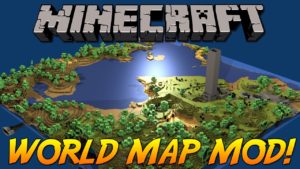Xaero’s World Map Mod 1.15.2 / 1.15.1 / 1.14.4 / 1.13.2 is a mod that will allow us to see in full screen the map offered by the Xaero’s Minimap mod . Formerly, this functionality was integrated into Xaero’s Minimap, but to make the mod lighter and simpler, this functionality was separated into an independent mod, about which we are now writing. Therefore, to see the full screen of the map of Xaero’s Minimap, we will also have to install the mod Xaero’s World Map.
Operation is as simple as pressing a key, the «M» key. Once this key is pressed, the Xaero’s Minimap map will appear in full screen. This will allow us to see in a comfortable, and expanded way, the whole world that we have already explored with our Minecraft character. This map will also show saved points of interest, and everything that normally appears in the Xaero’s Minimap minimap.
How to Install Minecraft Xaero’s World Map Mod ?
- Download and Install Minecraft Forge
- Download Minecraft Xaero’s World Map Mod
- Double-click on the file downloaded from Forge to run the installer.
- Unzip the downloaded file from the mod.
- Paste the downloaded file the folder .minecraft/mods
- Run Minecraft. Enjoy.
 MTMods.com Minecraft knowledge base, models, modes, manuals, latest version of minecraft, servers, minecraft pack, MTMods.com special tricks
MTMods.com Minecraft knowledge base, models, modes, manuals, latest version of minecraft, servers, minecraft pack, MTMods.com special tricks