Do you need a simple and easy-to-use interface for commanding now? Then this mod is for you! World Handler mode provides a simple and easy to use graphical user interface for commands. It allows you to create powerful and complex subcommands alongside NBT structures in seconds.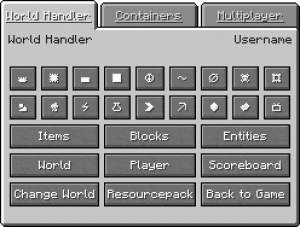
What are the features of this mod?
- Provides GUI for commands.
- Client Commands: advancement, blockdata, clear, clone, difficulty, effect, enchant, fill, gamemode, gamerule, give, kill, recipe, scoreboard, setworldspawn, spawnpoint, summon, tag, team, time, trigger, weather, xp.
- Server Commands: ban, deop, kick, op, sorry, save-all, save-off, save-on, whitelist.
- Returns world and player information.
- Simplified for Wh stuffing and cloning.
- It has extensible GUI with json files and alt mods.
- It is used for client side only.
How to Install World Handler – Command GUI Mods
- Download and Install Minecraft Forge
- Download Minecraft World Handler – Command GUI Mods
- Double-click on the file downloaded from Forge to run the installer.
- Unzip the downloaded file from the mod.
- Paste the downloaded file the folder .minecraft/mods
- Run Minecraft. Enjoy.
 MTMods.com Minecraft knowledge base, models, modes, manuals, latest version of minecraft, servers, minecraft pack, MTMods.com special tricks
MTMods.com Minecraft knowledge base, models, modes, manuals, latest version of minecraft, servers, minecraft pack, MTMods.com special tricks


