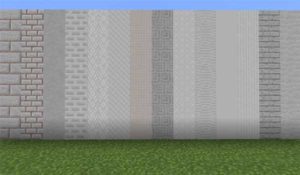WallpaperCraft 1.15.1 is a mod that will allow us to apply new design patterns on predetermined blocks of the game. At the moment, the mod offers us a total of fourteen design patterns, which can be applied from the brick blocks to the wool blocks. We can see these fourteen patterns in the image above. In addition to patterns, we can create up to eight color variants for each of these new design patterns.
Within the same block design pattern and within the same color, there are variants of shades for the colors of the blocks, generally fifteen shades. We can see an example of this in the image below. Finally, the Mod also offers us the possibility of manufacturing two new patterns for lamps and three new design patterns for glass blocks.
How to Install WallpaperCraft 1.15.1 Mod ?
- Download and Install Minecraft Forge
- Download Minecraft WallpaperCraft 1.15.1 Mod
- Double-click on the file downloaded from Forge to run the installer.
- Unzip the downloaded file from the mod.
- Paste the downloaded file the folder .minecraft/mods
- Run Minecraft. Enjoy.
 MTMods.com Minecraft knowledge base, models, modes, manuals, latest version of minecraft, servers, minecraft pack, MTMods.com special tricks
MTMods.com Minecraft knowledge base, models, modes, manuals, latest version of minecraft, servers, minecraft pack, MTMods.com special tricks