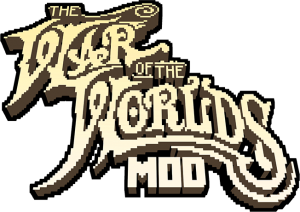
The Martians are here! You can now experience the Martian invasion in Minecraft. Prepare to attack aliens from land, water and sky by spawning in your world! You can also get help from your friends in your war against the Martians who want to invade your world. Thanks to the research system, you can discover new and cool items. You can produce different weapons and build structures from different periods of human and Martian history. This mod is not suitable for the weak. Because when the Martians arrive, your base, you, your pets will suffer!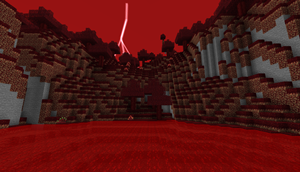
Research!
Search for all your favorite blocks and items in Minecraft and new additions brought by the Martian invasion! You can use this research to buy new cool weapons and fight against invaders.
Survival is very important!
The War Of The Worlds Mod is a mod where survival is a priority. So you will be very afraid that the Martians will constantly blow you up.
Living underground might be a better option!
Ever wanted a reliable way to live underground? Here it is now. This mode; Adds many new blocks to find underground, including a way to collect wood, food, and other surface special features!
You must kill the invaders!
This mod is quite difficult, but not unbeatable. You can craft powerful weapons and armor to defeat the Martians and save the Minecraft world. This mod is to use your survival skills!
Compete against the biological clock!
Martian Red Grass growing deep inside your Earth. It spreads the blocks around, infecting them and causing them to become dangerous for you. It’s important to contain the spread and keep your Minecraft world from becoming just another red planet!
You can team up with your friends!
This mode can be used as multiplayer. You can fight with your friends against the brutal Martian invasion.
How to Install The War of the Worlds Mods
- Download and Install Minecraft Forge
- Download Minecraft The War of the Worlds Mods
- Double-click on the file downloaded from Forge to run the installer.
- Unzip the downloaded file from the mod.
- Paste the downloaded file the folder .minecraft/mods
- Run Minecraft. Enjoy.
Download
 MTMods.com Minecraft knowledge base, models, modes, manuals, latest version of minecraft, servers, minecraft pack, MTMods.com special tricks
MTMods.com Minecraft knowledge base, models, modes, manuals, latest version of minecraft, servers, minecraft pack, MTMods.com special tricks


