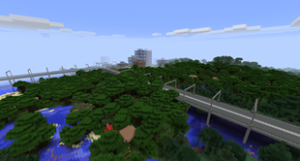The Lost Cities 1.15.2 is a mod that focuses on the modification of the game’s land generation to add abandoned cities to the world generation. These cities can be generated anywhere in the world, regardless of the biome, so we can find them relatively easily. This will allow us to use this mod in combination with other mods that generate new biomes, such as Biomes O Plenty .
These abandoned cities, in addition to setting your Minecraft worlds with an apocalyptic touch, will allow us to explore the interior of the buildings in search of a new place to live, either in a flat or in a house, or simply explore the buildings in search of of chests to get objects.
So that the mod can generate these abandoned cities to the generation of land, it will be necessary to create a new type of world, after installing the mod. To do this we will go to the main menu of the game, where we will press on the button “One player”, followed by “Create a new world”, select “More options of the world” and in world types select the option “World: Lost Cities”.
How to Install Minecraft The Lost Cities Mod ?
- Download and Install Minecraft Forge
- Download Minecraft The Lost Cities Mod
- Double-click on the file downloaded from Forge to run the installer.
- Unzip the downloaded file from the mod.
- Paste the downloaded file the folder .minecraft/mods
- Run Minecraft. Enjoy.
Download
 MTMods.com Minecraft knowledge base, models, modes, manuals, latest version of minecraft, servers, minecraft pack, MTMods.com special tricks
MTMods.com Minecraft knowledge base, models, modes, manuals, latest version of minecraft, servers, minecraft pack, MTMods.com special tricks