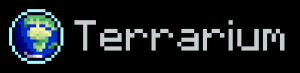
Terrarium mod adds a new world type. This mod is a world type that creates an unfolded copy of planet Earth! Apart from being customizable, this mode also allows extensive fine-tuning to meet your needs.
As we all know, Minecraft has restrictions such as height limit and view range. But this world is not on a 1:1 scale to fit the constraints. Instead it defaults to 1:40m (1 block per 40m). However, this can be controlled with a scale slider in the customization GUI.
Important:
The world in this mod is pretty big. For this reason, not all relevant data can be stored in the mod. Instead, data is downloaded as needed and cached for later use. This unfortunately means that the mod will need an internet connection when visiting new places.
How to create a new world?
A World can be easily created by rotating the ‘World Type’ option. From here, the world can be created immediately with default settings. It can be customized with the ‘Customize’ button.
The customize option will open a new customization GUI displaying all available features on the left and a preview of the world on the right.
When a setting is changed, the preview is rebuilt around the selected starting point. This allows you to decide what your world will look like.
Note that the default preset is not ready to survive. No ores or resources will be produced. These can be enabled in the ‘Survival Features’ section.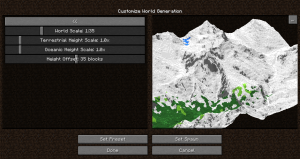
Whatever the scale, the world is pretty big. For this reason the ‘/geotp’ command was introduced to allow easy navigation. This command can be used in two ways:
/geotp <latitude> <longitude>
/geotp <location name>
The first one does as expected. So you give a latitude and longitude and it will get you there.
However, the latter performs a Google Maps geocode to find a location based on the given name. Along with /geotp, this mod provides another command: /geotool.
Along with /geotp, this mod provides another command: /geotool.
This command takes no arguments and when executed opens a UI with several options.
Terrarium mod has client side features. But it functions purely as a server-side mode. This means that the player connecting to a server with the mod does not need to be installed to join. So this mod includes vanilla clients!
However, if a client mod is available, it can access features such as Street View and the /geotool map. So it is not possible without the mod installed.
How to Install Terrarium Mods
- Download and Install Minecraft Forge
- Download Minecraft Terrarium Mods
- Double-click on the file downloaded from Forge to run the installer.
- Unzip the downloaded file from the mod.
- Paste the downloaded file the folder .minecraft/mods
- Run Minecraft. Enjoy.
Download
 MTMods.com Minecraft knowledge base, models, modes, manuals, latest version of minecraft, servers, minecraft pack, MTMods.com special tricks
MTMods.com Minecraft knowledge base, models, modes, manuals, latest version of minecraft, servers, minecraft pack, MTMods.com special tricks


