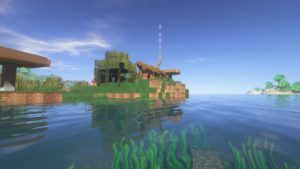Smoke Mod 1.15.2/1.14.4 that will allow us to make a single object, a fire that emits smoke to decorate the exterior of our fireplaces. These bonfires can emit two kinds of smoke, small smoke and large smoke. The smoke added by this mod is higher than that emitted by the default Minecraft campfire.
Screenshot
The operation is simple. If we want to create small smoke we will have to place four units of gray tints on a crafting table, in the shape of a square. If we want to make big smoke we will have to place nine units of gray dye on a crafting table, filling all the boxes on the crafting table.
How to Install Minecraft Smoke Mod ?
- Download and Install Minecraft Forge
- Download Minecraft Smoke Mod
- Double-click on the file downloaded from Forge to run the installer.
- Unzip the downloaded file from the mod.
- Paste the downloaded file the folder .minecraft/mods
- Run Minecraft. Enjoy.
Download
 MTMods.com Minecraft knowledge base, models, modes, manuals, latest version of minecraft, servers, minecraft pack, MTMods.com special tricks
MTMods.com Minecraft knowledge base, models, modes, manuals, latest version of minecraft, servers, minecraft pack, MTMods.com special tricks