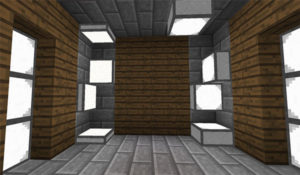Simply Light Mod 1.15.2/1.14.4/1.12.2 that proposes us the idea of being able to manufacture a new set of lighting elements, with a modern design, for our Minecraft constructions. In total, we can manufacture ten variants of lights, some designed for the interior and others designed to illuminate exterior areas of our buildings.
Screenshot
With this mod installed, we can manufacture from simple bulbs, which can be placed anywhere, to lamps to illuminate aquatic areas, ideal to illuminate our pool. We can also create edge lights, slab lamps, panel lamps, as well as lighting elements that can be placed on ceilings, floors and walls.
How to Install Minecraft Simply Light Mod ?
- Download and Install Minecraft Forge
- Download Minecraft Simply Light Mod
- Double-click on the file downloaded from Forge to run the installer.
- Unzip the downloaded file from the mod.
- Paste the downloaded file the folder .minecraft/mods
- Run Minecraft. Enjoy.
Download
 MTMods.com Minecraft knowledge base, models, modes, manuals, latest version of minecraft, servers, minecraft pack, MTMods.com special tricks
MTMods.com Minecraft knowledge base, models, modes, manuals, latest version of minecraft, servers, minecraft pack, MTMods.com special tricks