 Would you like to add voice chat to your server in Minecraft? Then this mod is for you. It also provides the option to choose between push-to-talk or voice activation.
Would you like to add voice chat to your server in Minecraft? Then this mod is for you. It also provides the option to choose between push-to-talk or voice activation.
What are the features of this mod?
- Indicator next to players names when they are talking
- Configurable distance
- Mute other players
- Adjust the volume of other players
- Microphone amplification
- Semi 3D sound
- AES encryption
- Configurable voice quality
- Configurable network port
- Audio recording
- Proximity voice chat
- Group chats
- Opus codec
- RNNoise recurrent neural network noise suppression
- Push to talk
- Voice activation
- Configurable PTT key
- Test microphone playback
- Indicator on the screen when you are talking

Key Connections
- Voice Chat GUI opens Voice chat GUI with V key.
- Voice Chat Settings are not connected by default. You can still open the voice chat settings.
- Group Chats opens the Group chat GUI with the G key.
- To speak, the CAPS LOCK key must be pressed. It is used as a push to talk key.
- Mute Microphone Activates when M key is pressed.
- To Disable Voice Chat, you must press N. This button disables voice chat. Other people cannot hear you and you cannot hear them.
- Press H to Hide Voice Chat Icons. This button hides all voice chat related icons. However, it does not affect other functions.
- The Record On/Off feature is not connected by default. Turns voice chat audio recording on/off.

Important notes about this mod:
- Before using this mod, you need to open a port on the server. This is the port 24454/udp by default. Voice chat will not work without this port being opened. The port can be changed in the server configuration.
- This mod only works when connected to a private server. For this mod to work, the private server must be installed on the server and client.
- The Fabric version of this mod lets you join vanilla clients. But you cannot use voice chat features in vanilla clients.
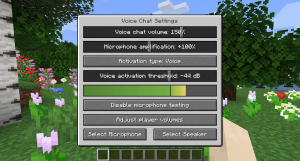
How to Install Simple Voice Chat Mods
- Download and Install Minecraft Forge
- Download Minecraft Simple Voice Chat Mods
- Double-click on the file downloaded from Forge to run the installer.
- Unzip the downloaded file from the mod.
- Paste the downloaded file the folder .minecraft/mods
- Run Minecraft. Enjoy.
 MTMods.com Minecraft knowledge base, models, modes, manuals, latest version of minecraft, servers, minecraft pack, MTMods.com special tricks
MTMods.com Minecraft knowledge base, models, modes, manuals, latest version of minecraft, servers, minecraft pack, MTMods.com special tricks


