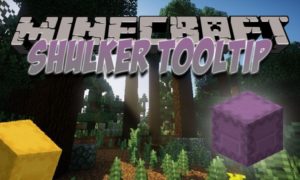Shulker Tooltip Mod 1.15.2/1.14.4/1.13.2 that offers us the possibility of working more comfortably when we are using one, or several, Shulkerbox. The main functionality of this mod is that it will allow us to see the contents of a Shulkerbox by simply looking at it directly or placing the cursor on it, if it is in the inventory. This will save us having to color it on the floor and then open it.
Screenshot
This mod will also offer us some extra features, which are activated by pressing certain keys. The «N» key will show the contents of a Shulkerbox in a new graphical interface. The «Left Alt» key will display information about the Shulkerbox tools. The «V» key will allow us to toggle, or change, the view of a Shulkerbox.
How to Install Minecraft Shulker Tooltip Mod ?
- Download and Install Minecraft Forge
- Download Minecraft Shulker Tooltip Mod
- Double-click on the file downloaded from Forge to run the installer.
- Unzip the downloaded file from the mod.
- Paste the downloaded file the folder .minecraft/mods
- Run Minecraft. Enjoy.
Download
 MTMods.com Minecraft knowledge base, models, modes, manuals, latest version of minecraft, servers, minecraft pack, MTMods.com special tricks
MTMods.com Minecraft knowledge base, models, modes, manuals, latest version of minecraft, servers, minecraft pack, MTMods.com special tricks