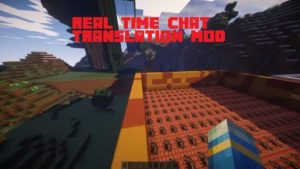Real Time Chat Translation Mod 1.15.2/1.14.4/1.12.2 that will allow us to access Minecraft servers from other countries and continue to understand what players say about those servers. This mod is responsible for adding a real-time translator for the Minecraft chat, using the Yandex Russian search engine API. Automatic translator translations are not always very reliable, but if you don’t speak a specific language they can help you understand what other people are saying.
Screenshot
Let’s take an example. If we do not know English and we access an English Minecraft server to play a few games, we will not know what the other players tell us. Well with this mod installed, it will automatically translate what they write, in English, in the chat, so that we can read it in Spanish. This mod offers a configuration and customization menu with several interesting options. To access this menu we will have to press the «Y» key.
How to Install Minecraft Real Time Chat Translation Mod ?
- Download and Install Minecraft Forge
- Download Minecraft Real Time Chat Translation Mod
- Double-click on the file downloaded from Forge to run the installer.
- Unzip the downloaded file from the mod.
- Paste the downloaded file the folder .minecraft/mods
- Run Minecraft. Enjoy.
Download
 MTMods.com Minecraft knowledge base, models, modes, manuals, latest version of minecraft, servers, minecraft pack, MTMods.com special tricks
MTMods.com Minecraft knowledge base, models, modes, manuals, latest version of minecraft, servers, minecraft pack, MTMods.com special tricks