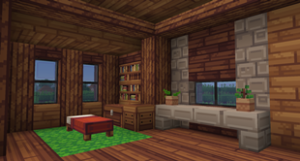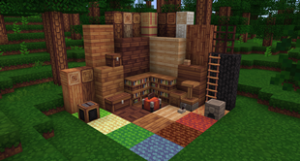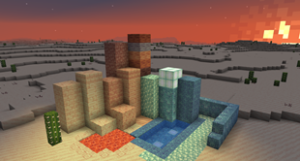Quadral Texture Pack 1.15/1.14/1.13/1.12 consisting of saturated colors, which will fill your world with strong colors. Its textures are, mainly, formed by blocks with multiple internal designs, that is, they are textures with details in the building blocks, not of a smooth, nor minimalist appearance.
Screenshot
This texture pack has a resolution of 16x, like the predefined textures of Minecraft, so it is not necessary to use Optifine, although it always comes in handy, especially in low-power computers. Although this texture pack does not require many resources to be rendered.
How to install Quadral Texture Pack
- Download Quadral Texture Pack
- Open your .minecraft / resourcepacks folder
- Paste the downloaded .zip file into “resourcepacks”.
- The time has come to enjoy a new look for the various elements of Minecraft!
Download
 MTMods.com Minecraft knowledge base, models, modes, manuals, latest version of minecraft, servers, minecraft pack, MTMods.com special tricks
MTMods.com Minecraft knowledge base, models, modes, manuals, latest version of minecraft, servers, minecraft pack, MTMods.com special tricks