 The possibility of authentication in the world of Minecraft is now available with this mod! This mod adds a way to authenticate inside your game on the multiplayer screen.
The possibility of authentication in the world of Minecraft is now available with this mod! This mod adds a way to authenticate inside your game on the multiplayer screen.
After this mod is installed, it will offer two different login options. If you choose Microsoft, it will open in your default browser so you can sign in securely.
In addition, click on the Mojang login to log in with your username/email address as you would in a regular Minecraft launcher. If you leave the password field blank, you can login offline with the username you want! But this only works on offline servers or in single player.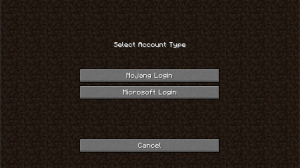
What are the features of this mod?
- This mod supports legacy Mojang and Microsoft account logins.
- Adds a new button to the multiplayer screen to fix invalid sessions.
- It allows you to log into different accounts without having to close your game.
- You can set your username to play offline by leaving the password field blank.
- For this mod to work, it must be installed on the client.

How to Install OAuth (Fabric) Mods
- Download and Install Minecraft Forge
- Download Minecraft OAuth (Fabric) Mods
- Double-click on the file downloaded from Forge to run the installer.
- Unzip the downloaded file from the mod.
- Paste the downloaded file the folder .minecraft/mods
- Run Minecraft. Enjoy.
 MTMods.com Minecraft knowledge base, models, modes, manuals, latest version of minecraft, servers, minecraft pack, MTMods.com special tricks
MTMods.com Minecraft knowledge base, models, modes, manuals, latest version of minecraft, servers, minecraft pack, MTMods.com special tricks


