Tired of the Minecraft look? Do you want to change the blocks and create a new world for yourself? Then this mod is for you.
With Nice Mod you can add new decorative building blocks to your Minecraft world. So you can change the view and create a new world.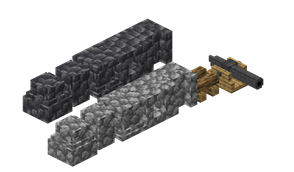 This mod adds new blocks and their variations. The blocks they added are as follows:
This mod adds new blocks and their variations. The blocks they added are as follows:
- Recess
- Slab recess
- Bridge
- Cannon
- Mortirer
- Basis
- Column
- Capital
- Hole
Downloading the mod is extremely simple. By following the download instructions below, you can easily download the version suitable for your game and your computer.
How to Install NiceMod – New blocks Mods
- Download and Install Minecraft Forge
- Download Minecraft NiceMod – New blocks Mods
- Double-click on the file downloaded from Forge to run the installer.
- Unzip the downloaded file from the mod.
- Paste the downloaded file the folder .minecraft/mods
- Run Minecraft. Enjoy.
 MTMods.com Minecraft knowledge base, models, modes, manuals, latest version of minecraft, servers, minecraft pack, MTMods.com special tricks
MTMods.com Minecraft knowledge base, models, modes, manuals, latest version of minecraft, servers, minecraft pack, MTMods.com special tricks


