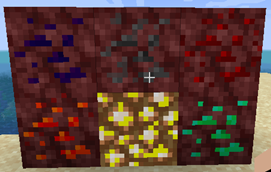 The Netherrocks mod basically adds 6 different ores to the game that are only found in the Nether. These ores; Argonite, Ashstone, Dragonstone, Fyrite, Illumenite and Malachite. Each ore has its own unique characteristics. It also has armor, tools, gear, and more. The hardness of dragonstone, ash stone and argonite varies. Fyrite is a heat and fire metal. With Fyrite, you can set vehicles on fire and cook food. It also protects the user from lava.
The Netherrocks mod basically adds 6 different ores to the game that are only found in the Nether. These ores; Argonite, Ashstone, Dragonstone, Fyrite, Illumenite and Malachite. Each ore has its own unique characteristics. It also has armor, tools, gear, and more. The hardness of dragonstone, ash stone and argonite varies. Fyrite is a heat and fire metal. With Fyrite, you can set vehicles on fire and cook food. It also protects the user from lava.
Illumenite is a bright ore. When you attack someone with this sword, it gives you sight in the dark for a short time. Allows you to blind your target for a short time. Malachite armor is very light and allows you to jump high. Also, malachite swords poison their targets. This mod also adds a furnace, smoker, and blast furnace that run on sub-fuels such as netherrack, blaze rod or fyrite. Nether Furnaces have some unique features over regular furnaces. The most important of them is that they do not use normal furnace fuels. Instead, there are only a few fuels they can use.
This mod also adds a furnace, smoker, and blast furnace that run on sub-fuels such as netherrack, blaze rod or fyrite. Nether Furnaces have some unique features over regular furnaces. The most important of them is that they do not use normal furnace fuels. Instead, there are only a few fuels they can use.
Netherrack: Smelts 2 items each.
Fyrite Ingot: Smelts 80 items each.
Fyrite Dust: Smelts 40 items each.
Blaze Rod: Smelts 24 items each.
Blaze Powder: Smelts 8 items each.
Fyrite Tools: smelt 26 or 27 items each.
In addition to requiring these special fuels, Nether Furnaces smelt at twice (2x) the speed of the corresponding regular Furnace.
How to Install Netherrocks Mods
- Download and Install Minecraft Forge
- Download Minecraft Netherrocks Mods
- Double-click on the file downloaded from Forge to run the installer.
- Unzip the downloaded file from the mod.
- Paste the downloaded file the folder .minecraft/mods
- Run Minecraft. Enjoy.
 MTMods.com Minecraft knowledge base, models, modes, manuals, latest version of minecraft, servers, minecraft pack, MTMods.com special tricks
MTMods.com Minecraft knowledge base, models, modes, manuals, latest version of minecraft, servers, minecraft pack, MTMods.com special tricks


