Nature’s Compass Mod 1.15.2/1.14.4/1.13.2 that will allow us to manufacture a new type of compass that will allow us to find any default Minecraft biome we want, but also any biome that is added to the game by any mod that adds new biomes to the game.
Screenshot
The operation is simple, we manufacture the compass, we place it in the hand of the character, we press right click of the mouse and we access the interface of selection of biomes. In this interface we select the biome we want to find and the compass will indicate the direction we should follow, the coordinates of the biome, as well as the distance between our character and the biome we have selected.
Once we have found the biome we wanted, we can reset the compass to stop indicating that biome, or to start the search for a new biome. To do this, we will place the compass in the character’s hand and press «Shift + right mouse click».
How to Install Minecraft Nature’s Compass Mod ?
- Download and Install Minecraft Forge
- Download Minecraft Nature’s Compass Mod
- Double-click on the file downloaded from Forge to run the installer.
- Unzip the downloaded file from the mod.
- Paste the downloaded file the folder .minecraft/mods
- Run Minecraft. Enjoy.
Download
 MTMods.com Minecraft knowledge base, models, modes, manuals, latest version of minecraft, servers, minecraft pack, MTMods.com special tricks
MTMods.com Minecraft knowledge base, models, modes, manuals, latest version of minecraft, servers, minecraft pack, MTMods.com special tricks

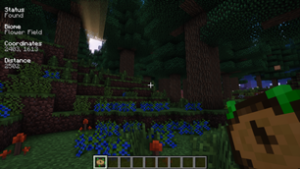
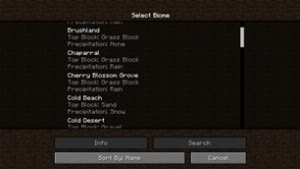



If it’s a compass mod, how do you make the compass?