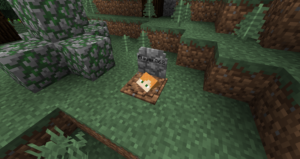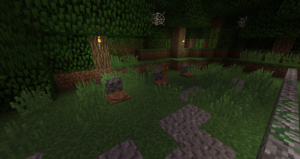GraveStone Mod 1.15.2 adds a grave / gravestone to your Minecraft world; when you die the tombstone will be placed in the coordinates of your death and the player’s name will be displayed on it. Upon breaking the tombstone, items in your inventory will fall. mod 1.15.2
When you enable the keepInventory gamerule, no gravestone will be placed. Optionally you can get a piece of paper with information about your death, in the same way there is an option to automatically remove this item when the tombstone is broken. You can also break the tombstone with silktouch to obtain it as an element and use it as decoration. By right clicking on the gravestone, the player name and time of death will be displayed. The tombstone can be named simply by changing the name on an anvil and then placing it. The grave is easier to destroy with a beak.
Screenshot
Video:
How to Install Minecraft GraveStone Mod ?
- Download and Install Minecraft Forge
- Download Minecraft GraveStone Mod
- Double-click on the file downloaded from Forge to run the installer.
- Unzip the downloaded file from the mod.
- Paste the downloaded file the folder .minecraft/mods
- Run Minecraft. Enjoy.
Download
1.15.2 1.15.1 1.14.4 1.14.3 1.14.2 1.13.2 1.12.2 1.12.1 1.12
 MTMods.com Minecraft knowledge base, models, modes, manuals, latest version of minecraft, servers, minecraft pack, MTMods.com special tricks
MTMods.com Minecraft knowledge base, models, modes, manuals, latest version of minecraft, servers, minecraft pack, MTMods.com special tricks