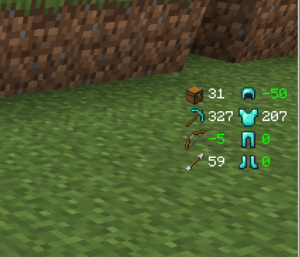Giselbaer’s Durability Viewer Mod 1.15.2/1.14.4 that aims to keep us informed about the wear and tear on our weapons, tools, armor pieces, and item carrying capacity in the character’s inventory. As we can see in the image above, information on the state of the elements that we have just mentioned will appear on the right side of the screen. In the case of the chest, the number indicates the free spaces available in the character’s inventory
Screenshot
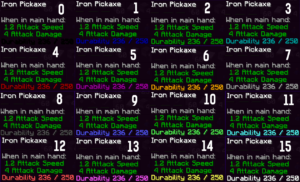 If we want, the mod will allow us to set an alarm to alert us to the wear of our character’s equipment. With this alarm we will know the exact moment in which any weapon, tool or piece of armor exceeds 90% of wear. This will allow us to repair any of these objects before it breaks completely, and we will lose it forever.
If we want, the mod will allow us to set an alarm to alert us to the wear of our character’s equipment. With this alarm we will know the exact moment in which any weapon, tool or piece of armor exceeds 90% of wear. This will allow us to repair any of these objects before it breaks completely, and we will lose it forever.
How to Install Minecraft Giselbaer’s Durability Viewer Mod ?
- Download and Install Minecraft Forge
- Download Minecraft Giselbaer’s Durability Viewer Mod
- Double-click on the file downloaded from Forge to run the installer.
- Unzip the downloaded file from the mod.
- Paste the downloaded file the folder .minecraft/mods
- Run Minecraft. Enjoy.
Download
 MTMods.com Minecraft knowledge base, models, modes, manuals, latest version of minecraft, servers, minecraft pack, MTMods.com special tricks
MTMods.com Minecraft knowledge base, models, modes, manuals, latest version of minecraft, servers, minecraft pack, MTMods.com special tricks