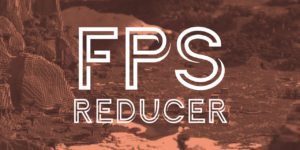The FPS Reducer mod reduces unnecessary GPU and CPU load by automatically decreasing the frame rate (FPS) when you are not using Minecraft for a while. As soon as the user performs an operation, he returns to the original rate.
It is a client-side mod, so there is no need to install it on a server.
CHARACTERISTICS
The mod automatically reduces FPS under the following conditions:
- No user operation for the specified duration
- The game window is inactive or minimized
In addition, it removes the volume if the game window is inactive or reduced and displays the current FPS on the edge of the screen.
RECOMMENDED IN THE FOLLOWING CASES
It is recommended to use the FPS Reducer mod if you check at least one of the following conditions:
- You leave the game running, for example with automated farming and / or industry
- You perform other actions simultaneously with Minecraft in the background
- You want to extend the life of your PC a little further
- You want to save unnecessary energy
- When the room is warm …
How to Install Minecraft Useless 1.15.1 Mod ?
- Download and Install Minecraft Forge
- Download Minecraft Useless 1.15.1 Mod
- Double-click on the file downloaded from Forge to run the installer.
- Unzip the downloaded file from the mod.
- Paste the downloaded file the folder .minecraft/mods
- Run Minecraft. Enjoy.
 MTMods.com Minecraft knowledge base, models, modes, manuals, latest version of minecraft, servers, minecraft pack, MTMods.com special tricks
MTMods.com Minecraft knowledge base, models, modes, manuals, latest version of minecraft, servers, minecraft pack, MTMods.com special tricks