Want to easily trade items in your Minecraft? Then this mod is for you! This mode allows players to easily accept item trades.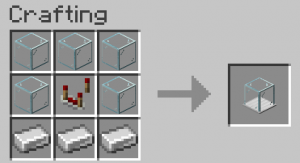
How to use this mod?
To set up a Vending Block, you must first put the block on the ground. Then right click to open the menu. The only player who can open the configuration/inventory is the player who placed the block. Looking at the image above; The blue slot on the left is the deck accepted for trade, and the orange slot on the right is the deck to be returned to the customer. These slots do not consume items. But it can be used with a stack to set them up.
Looking at the image above; The blue slot on the left is the deck accepted for trade, and the orange slot on the right is the deck to be returned to the customer. These slots do not consume items. But it can be used with a stack to set them up.
In the center is the inventory, which contains the stock of the items to be distributed. Items paid by users also appear here. That’s why you need to make sure you leave room for them. Once configured, players can swap places by right-clicking on the block with the required items in hand.
Creative Vending Block
As a variant of the Vending Block, this item cannot be crafted. It is also for use by server administrators. It has no inventory. It therefore allows structured trading indefinitely.
Exposed Vending Block
It is a variant of Vending Block that can interact with product handling. Other players can mine items. For this reason, be aware that this block weakens security.
How to Install Eric’s Retail Mods
- Download and Install Minecraft Forge
- Download Minecraft Eric’s Retail Mods
- Double-click on the file downloaded from Forge to run the installer.
- Unzip the downloaded file from the mod.
- Paste the downloaded file the folder .minecraft/mods
- Run Minecraft. Enjoy.
 MTMods.com Minecraft knowledge base, models, modes, manuals, latest version of minecraft, servers, minecraft pack, MTMods.com special tricks
MTMods.com Minecraft knowledge base, models, modes, manuals, latest version of minecraft, servers, minecraft pack, MTMods.com special tricks


