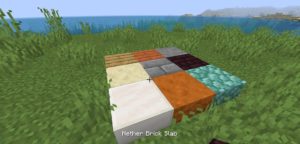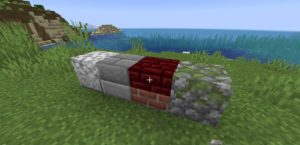Double Slabs Mod 1.15.2/1.14.4/1.12.2 that adds a very simple feature, but that is something that cannot be done by default in Minecraft. As you know, in the game, two tiles cannot be placed one on top of the other, if one of these tiles is different from the other. In Minecraft they can only stack slabs of the same type.
Screenshot
Well, with this mod installed we can place one slab on top of the other, although the two slabs are different. This will allow us to do things like the ones we see in the image above, where on the ceiling we find two slabs joined in the ceiling area, which are made of different materials.
How to Install Minecraft Double Slabs Mod ?
- Download and Install Minecraft Forge
- Download Minecraft Double Slabs Mod
- Double-click on the file downloaded from Forge to run the installer.
- Unzip the downloaded file from the mod.
- Paste the downloaded file the folder .minecraft/mods
- Run Minecraft. Enjoy.
Download
 MTMods.com Minecraft knowledge base, models, modes, manuals, latest version of minecraft, servers, minecraft pack, MTMods.com special tricks
MTMods.com Minecraft knowledge base, models, modes, manuals, latest version of minecraft, servers, minecraft pack, MTMods.com special tricks