
If you like Configured, try Catalog for a better mod list menu! Configured is both a simple and lightweight mod that offers a dynamic configuration menu for other mods. Previously, mods used Forge’s built-in GUI system. However, this system is no longer used in this mode. This mod aims to reintroduce this system. It also aims to create a brand new experience for users as it has an updated and easy-to-use layout. The best part is that it supports every mod. So; You do not need to download anything extra to use this mod. Configured allows you to change client and common configurations. Presentation configuration will also be uploaded soon!
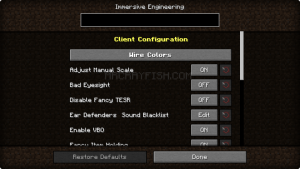
Warning: Configured only supports mods that use Forge’s configuration system, nothing special will work.
What Are The Developers?
This mod has the possibility to change the background texture of the Configured screen. To use this support, you need to add [modproperties.<yourmodid>] at the bottom of your Mods.toml file. After making this addition, you should add an entry named configureBackground under it. Set the value to “minecraft:texture/block/stone.png” or another location to a texture file.
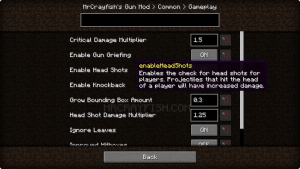
How to Install Configured Mods
- Download and Install Minecraft Forge
- Download Minecraft Configured Mods
- Double-click on the file downloaded from Forge to run the installer.
- Unzip the downloaded file from the mod.
- Paste the downloaded file the folder .minecraft/mods
- Run Minecraft. Enjoy.
 MTMods.com Minecraft knowledge base, models, modes, manuals, latest version of minecraft, servers, minecraft pack, MTMods.com special tricks
MTMods.com Minecraft knowledge base, models, modes, manuals, latest version of minecraft, servers, minecraft pack, MTMods.com special tricks


