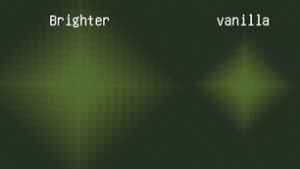 Would you like to light up your Minecraft world? Are the caves you entered for loot too dark? Are the torches too dim? Use Brighter (block light) Mods to double your block light!
Would you like to light up your Minecraft world? Are the caves you entered for loot too dark? Are the torches too dim? Use Brighter (block light) Mods to double your block light!
Some optimizations in the use of this mod are still not fully done. For this reason, some delays may occur. E.g; Loading parts, placing or destroying light sources may take longer than you think, may be delayed.
Important tips: Light sources placed before installing the mod will not be automatically refreshed due to Minecraft’s light system.
WARNING: Backup your saves in the game. This mod is still in testing phase. It can cause lighting-fault blocks that can be difficult to repair. This mod is not compatible with Starlight. Download instructions are as follows.
How to Install Brighter (block light) Mods
- Download and Install Minecraft Forge
- Download Minecraft Brighter (block light) Mods
- Double-click on the file downloaded from Forge to run the installer.
- Unzip the downloaded file from the mod.
- Paste the downloaded file the folder .minecraft/mods
- Run Minecraft. Enjoy.
 MTMods.com Minecraft knowledge base, models, modes, manuals, latest version of minecraft, servers, minecraft pack, MTMods.com special tricks
MTMods.com Minecraft knowledge base, models, modes, manuals, latest version of minecraft, servers, minecraft pack, MTMods.com special tricks


