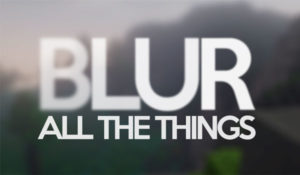Blur Mod 1.15.1 offers us the possibility to customize the wallpaper you see while using the interface of any block or object, such as a chest or an oven, and in the game menus or when accessing to the inventory of our character. The mod is responsible for adding a blur effect, blurred in World, to these wallpapers, to which we can also customize the color.
This blurred background can be customized by us, but not only in terms of colors, but also, but we can also define the level or degree of blur we want to apply to this effect in question, getting more or less blurred backgrounds.
How to Install Minecraft Blur 1.15.1 Mod ?
- Download and Install Minecraft Forge
- Download Minecraft Blur 1.15.1 Mod
- Double-click on the file downloaded from Forge to run the installer.
- Unzip the downloaded file from the mod.
- Paste the downloaded file the folder .minecraft/mods
- Run Minecraft. Enjoy.
 MTMods.com Minecraft knowledge base, models, modes, manuals, latest version of minecraft, servers, minecraft pack, MTMods.com special tricks
MTMods.com Minecraft knowledge base, models, modes, manuals, latest version of minecraft, servers, minecraft pack, MTMods.com special tricks