Alloy Forgery is a mod that allows you to melt a multi-block material together with more than one material. The purpose of this mod is to create alloy recipes with other mods. There is also a library that allows the creation of these alloy recipes. Also this mod can be installed by itself, it doesn’t need any mod. All alloy recipes as well as the quantity of smelters can be configured in the configurations folder.
To create a foundry, a foundry controller must first be created. Different blocks show different foundry stages. 3 pre-made bricks, stone bricks and blackstone bricks:
Next, you must create a structure from the same materials you used to build the controller. Make a 3×3 surface at the bottom:
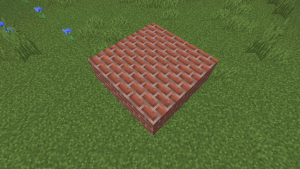
On the middle layer, create the + shape, with the edges blank in the middle. Corners can be filled with any block or left blank.
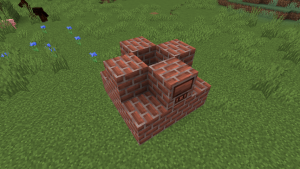
When creating the last layer, do the same shape as the middle layer, except for the controller block.

When you do everything right, smoke will be coming out of the middle of the foundry. Then you can open the GUI. You must add buckets of lava inside the GUI to fuel the smelting plant. More fuel will then be added to your inventory.
How to Install Alloy Forgery Mods
- Download and Install Minecraft Forge
- Download Minecraft Alloy Forgery Mods
- Double-click on the file downloaded from Forge to run the installer.
- Unzip the downloaded file from the mod.
- Paste the downloaded file the folder .minecraft/mods
- Run Minecraft. Enjoy.
Download
 MTMods.com Minecraft knowledge base, models, modes, manuals, latest version of minecraft, servers, minecraft pack, MTMods.com special tricks
MTMods.com Minecraft knowledge base, models, modes, manuals, latest version of minecraft, servers, minecraft pack, MTMods.com special tricks


