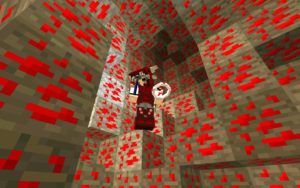Advanced Finders Mod 1.15.2/1.14.4/1.12.2 that will help us find any mineral resource we need. For this, the mod will allow us to manufacture several types of compasses, which instead of indicating the character’s generation point, will indicate the accumulations of mineral resources closest to the position of our character.
Screenshot
The operation is simple. If what we are looking for are diamonds, we will have to make a diamond compass. If what we want is gold, we will need the gold compass. In addition, this mod is compatible with some mods that are responsible for adding new mineral resources, so we can also locate minerals that are not predetermined by the game.
How to Install Minecraft Advanced Finders Mod ?
- Download and Install Minecraft Forge
- Download Minecraft Advanced Finders Mod
- Double-click on the file downloaded from Forge to run the installer.
- Unzip the downloaded file from the mod.
- Paste the downloaded file the folder .minecraft/mods
- Run Minecraft. Enjoy.
Download
 MTMods.com Minecraft knowledge base, models, modes, manuals, latest version of minecraft, servers, minecraft pack, MTMods.com special tricks
MTMods.com Minecraft knowledge base, models, modes, manuals, latest version of minecraft, servers, minecraft pack, MTMods.com special tricks